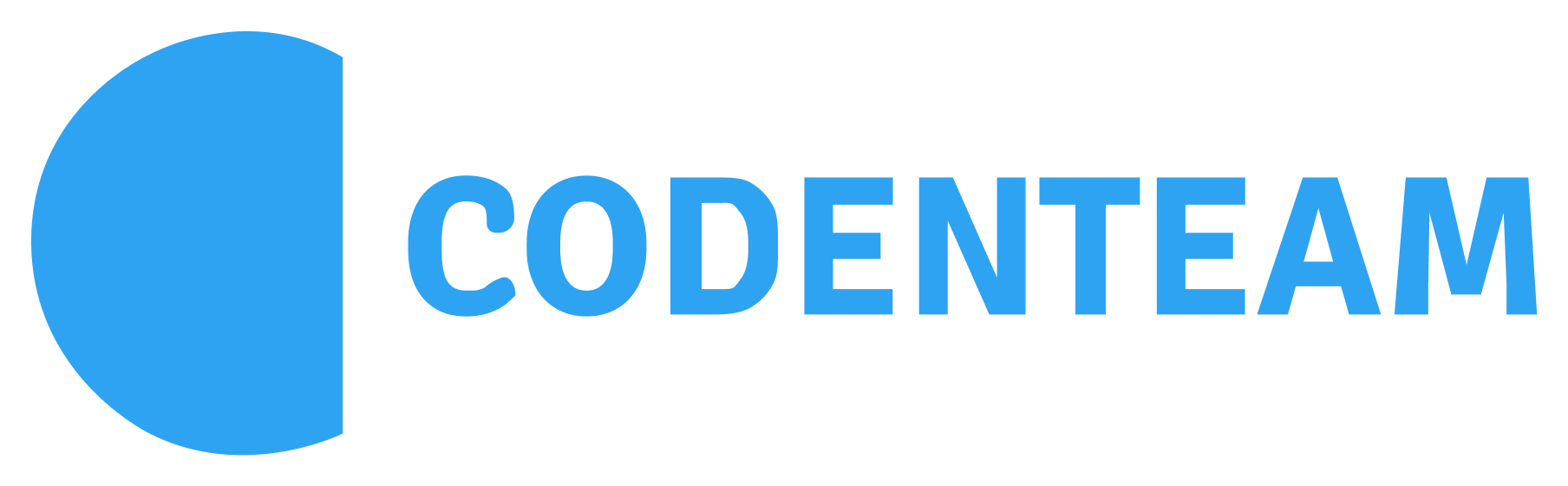Security Managers
Protect Your Website with DAST
Stay secure and protect your website with our built-in DAST scan feature. Whether you need a quick scan or a comprehensive API, Codenteam has you covered.

Why Choose Codenteam?
Simple Website Scanning in 3 Easy Steps
Enter Your Website
Input the URL of your website into Codenteam’s user-friendly interface.
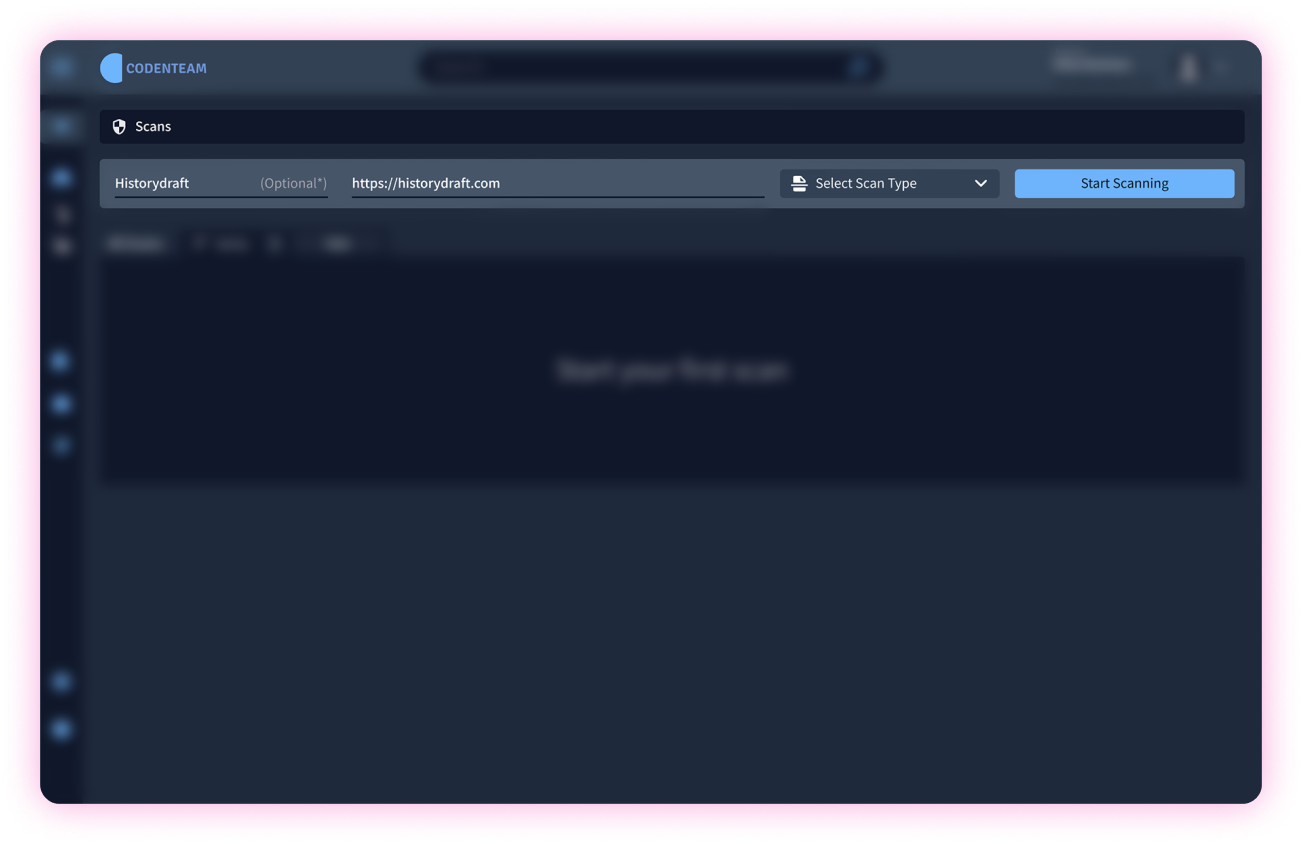
Select Your Scan
Pick the type of scan you need, whether it’s a quick overview or a detailed analysis.
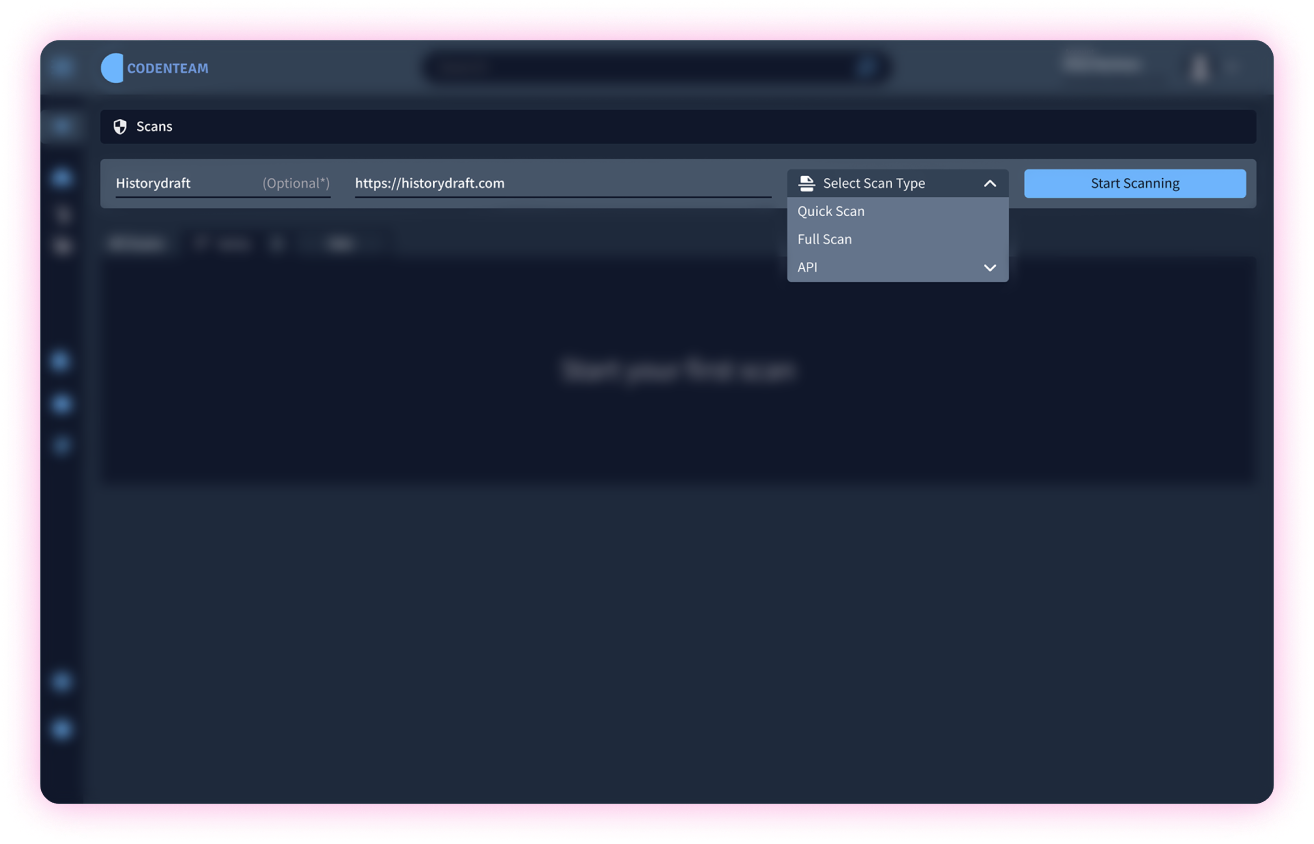
Start your scan and view the results
Launch the scan and let Codenteam do the work, delivering thorough results and actionable recommendations.

Autopilot DAST Scans
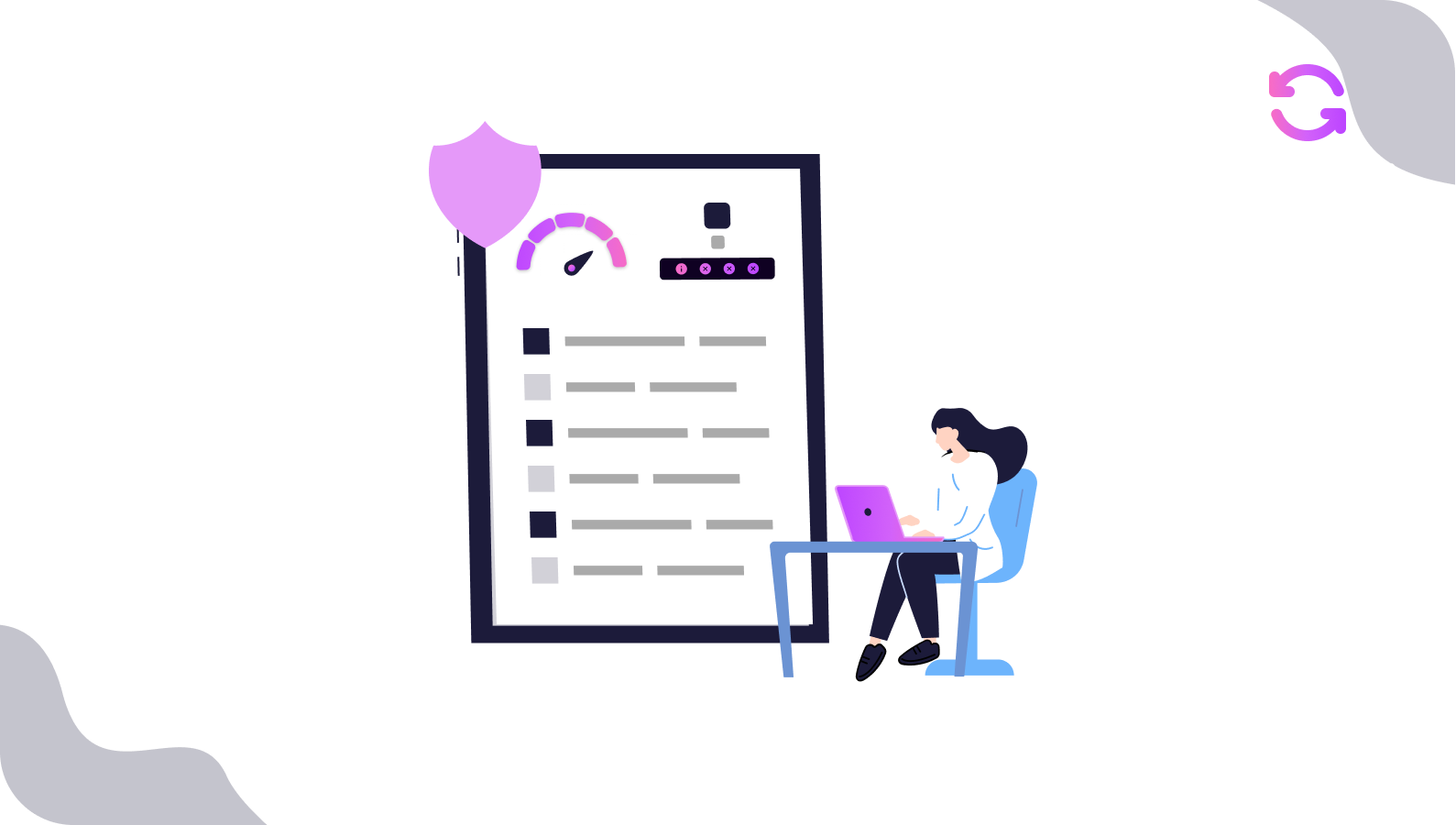
1Setup DAST
Set up our DAST solution once for continuous security monitoring with minimal effort.
2Enable Autopilot
Activate Autopilot to handle routine scans and keep your site safeguarded automatically.
3Check your email every two weeks
Receive a comprehensive security report via email every two weeks with clear recommendations.
Frequently Asked Questions
What types of vulnerabilities can DAST scans detect?
How can we use these insights for smaller outsourcing firms?
The tool’s analytics are scalable, providing valuable insights for outsourcing arrangements of any size, from individual freelancers to large firms.
Why do startups need DAST scans?
Startups need Dynamic Application Security Testing (DAST) scans to proactively identify and address security vulnerabilities early in the development process, protecting sensitive customer data and ensuring compliance with industry regulations. This approach helps reduce costs by preventing expensive post-launch fixes and potential breaches, enhances product quality, and builds trust with customers, partners, and investors. DAST scans are usually a part of the technical due diligence process for any potential investment.