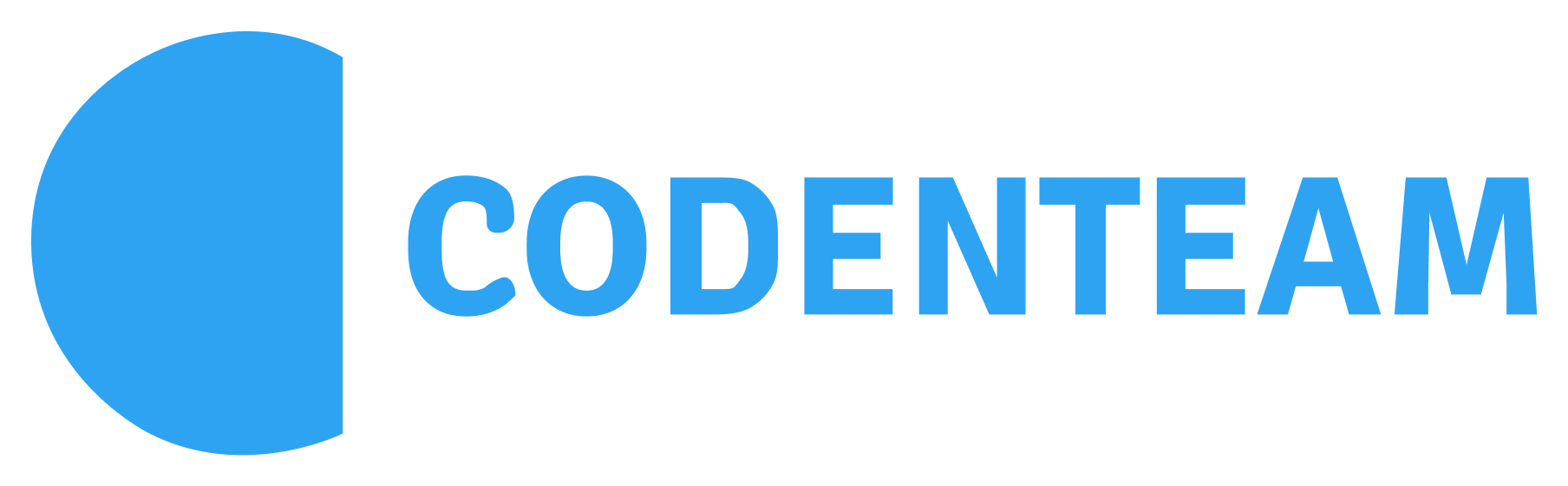Insights
Reports and Alert Systems to Improve Performance from the Start
Stay ahead of the curve and ensure project success with real-time performance insights.

Define Key Performance Indicators (KPIs)
Identify critical metrics for success, including productivity levels, work factor, ownership and combine that with other metrics like missed deadlines, employee morale surveys, and feedback for outsourced partners.
Visualize data
Leverage dashboards and reporting pages on Codenteam to present performance data in an easily digestible format for quick identification of anomalies and trends

Automate Alerts and Notifications
Set up automated alerts via email to notify relevant stakeholders when pre-defined thresholds are breached.

The Advantage of Early Intervention
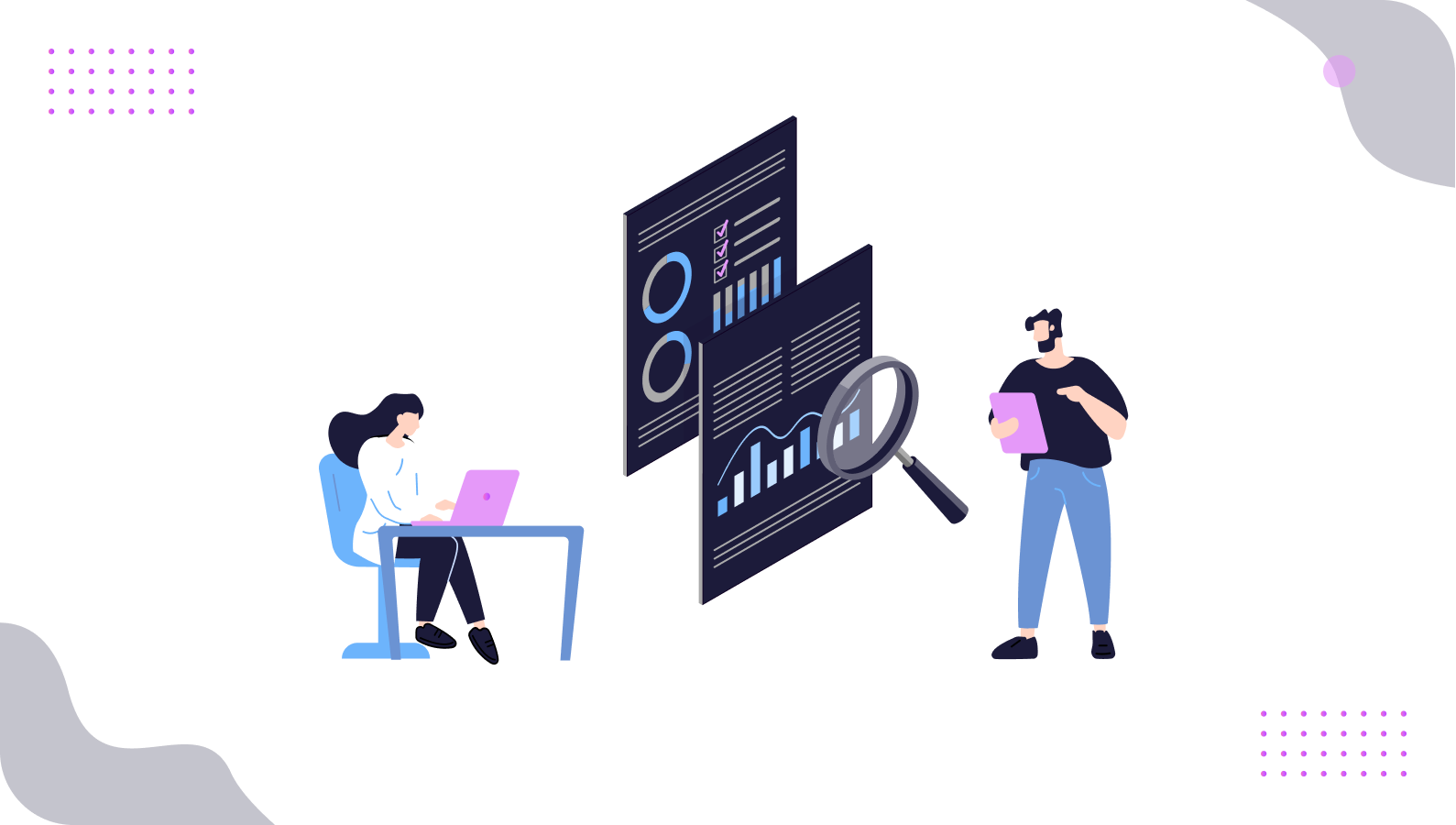
1Swift Course Correction
Early identification of potential issues allows for prompt action and adjustments before problems escalate, minimizing negative impact on project timelines and outcomes.
2Improved Communication and Collaboration
Real-time insights foster proactive communication within teams and with outsourced partners, enabling collaborative problem-solving and course correction.
3Reduced Risk of Project Failure
Proactive intervention minimizes disruption to project flow and helps ensure successful project completion.
Frequently Asked Questions
How much of the codebase is currently owned by developers who are no longer with the company?
The “Overall Ex-Employee Ownership” section will show the percentage or raw number of lines currently owned by ex-employees. Ex-employees ownership is calculated per whole codebase, single team, single organzation and on each module on code side.
Will the report identify modules where only one developer currently owns the code?
Yes, the “Code Analysis” section will display an alert for modules with a single developer owner, highlighting potential knowledge silos.
How can I identify modules where ownership is spread across multiple teams?
You can check that in the “Company Analysis” page where the pie chart shows breakdown of each team ownership.
If you want team ownerhip per module, go to code analysis page, the “Teams” tab will show ownership per each team for each module.
In the “Report” page, in the code section, you will see highlighted modules with ownership shared by multiple teams. This can indicate potential communication or coordination challenges.